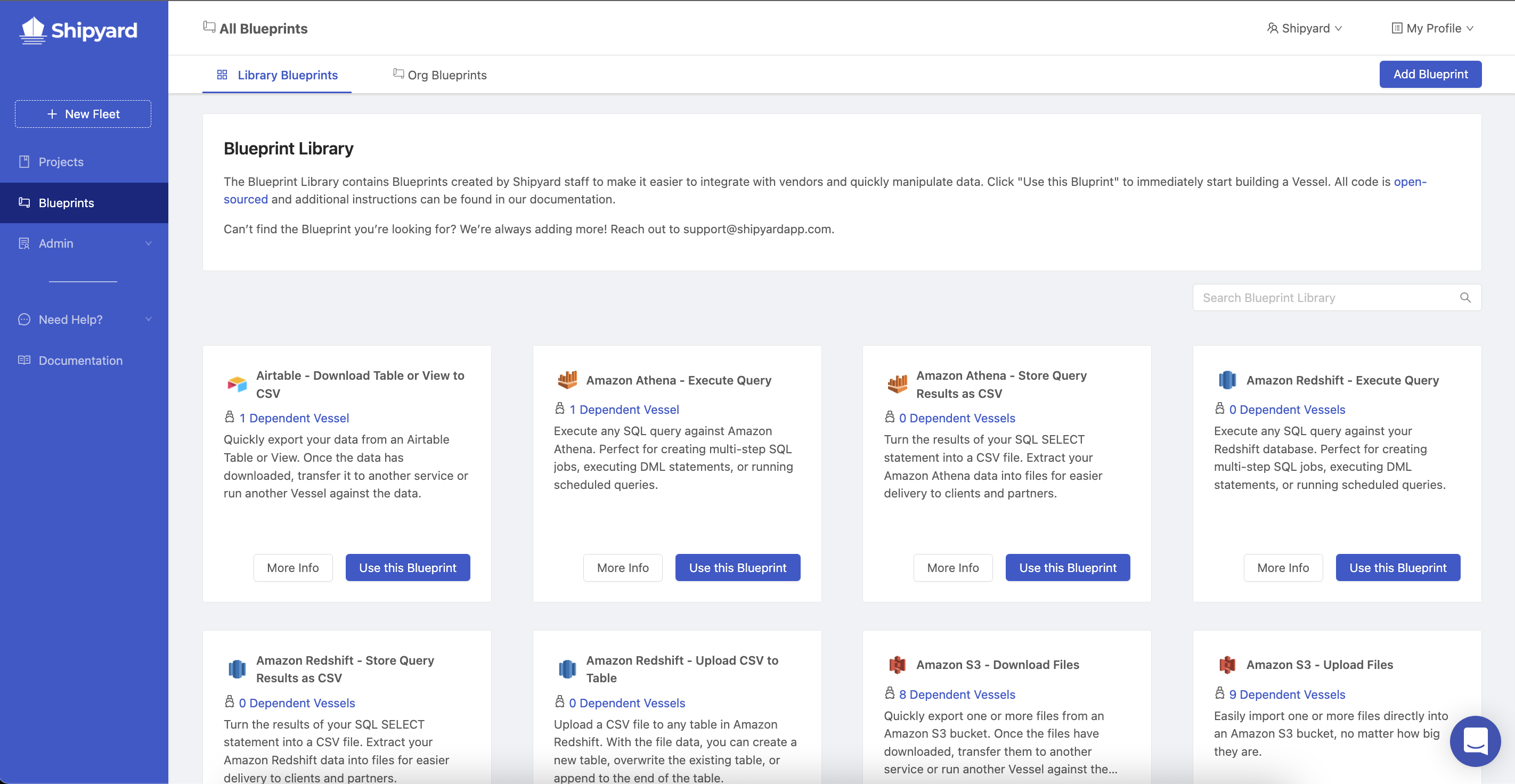Blueprint Library
Definition
The Blueprint Library is a location for pre-made Blueprints developed by Platform staff. These Blueprints provide an easy way to avoid monotonous development work associated with integrations.
Library Blueprints are designed to:
- Accomplish a single common action with a single vendor
- Require minimal details and credentials to get started
- Require no coding
Library Blueprints are immediately available to every user in an organization. These Blueprints are constantly updated and monitored by our team. If you run into connection issues or general errors, contact support@shipyardapp.com
Free Blueprints
A portion of our Blueprints are 100% free, never incurring billable runtime. These Blueprints are marked with "Trigger" in the name and are labeled in the application as "Free".
For example, you may run a job on an external service like dbt Cloud, a process that could take multiple hours to finish. The majority of runtime in these instances is spent waiting for the external service to finish running the job rather than actively processing data on our platform. Instead of charging customers for this "wait time", we choose to make these Blueprints free because their primary function is orchestrating the external service to run a job.
Our definition of Free Blueprints is always evolving. If there's ever a Blueprint you feel meets this condition that isn't classified as free, please reach out to support.
Structure of the Blueprint Library
Blueprints are broken down into a few categories with core functionality that should be achieved. The following is a list of the integrations currently built out and the common actions related to each category.
Databases
Integrations
- Amazon Athena
- Amazon Redshift
- Databricks SQL Warehouse
- Google BigQuery
- Microsoft SQL Server
- MySQL
- PostgreSQL
- Snowflake
Actions
- Execute SQL Query
- Download Query Results to Platform
- Upload File to Table from Platform
Cloud Storage
Integrations
Actions
- Download Files to Platform
- Upload Files from Platform
- Move or Rename Files
- Delete Files
Spreadsheets
Integrations
Actions
- Download Sheet to Platform
- Upload File to a Sheet from Platform
- Clear Sheet Contents
Messaging
Integrations
Actions
- Send Message
- Send Message Conditionally
- Send Message w/ Attachment
Data Visualization
Integrations
Actions
- Download Dashboard/View/Card/Report as File to Platform
- Trigger Dataset Refresh
Data Tooling (Ingestion, Transformation, Reverse ETL, and Syncing)
Integrations
Common Actions
- Trigger Job
- Download Results from Job to Platform
- Trigger Job and Download Results to Platform (All-in-one)
Project Management
Integrations
Actions
- Create Task
- Edit Task
Customer Resource Management (CRM)
Integrations
Actions
- Download Data to Platform
- Upload Data from Platform
3rd-Party APIs
Integrations
Actions
- HTTP Request
- Download File from URL to Platform
File or Data Manipulation
Integrations
Actions
- Compress Files
- Decompress Files
- Convert Files
- Compare File Contents
Screenshots