How to Kick Off a Fleet to Run in the Middle
Overview
Running a Fleet with a specific parameter allows you to override certain vessels that will skip the logic in those particular vessels and immediately run the subsequent vessels.
Prerequisites
- Basic understanding of JSON.
- Familiarity with the Fleet and Vessel concepts in our application.
- Familiarity with running a Fleet with Parameters
Steps
Step 1 - Access a Fleet
- Navigate to the Fleets page.
- Click on the Fleet you want to run with parameter overrides.
Step 2 - Open Parameter Overrides
- Click the button with the parameters symbol
{...}to open the Parameter Overrides modal.
Step 4 - Providing Parameter Override
- In the Parameter Overrides section, you will see a Vessel overrides JSON structure already created from the Vessels in your Fleet.
- The JSON structure will include:
- A
vessel_overrideskey with an array of Vessel objects. - Each Vessel object will include:
- A
namekey with the Vessel's name. - An
environment_variable_overrideskey with key-value pairs for the variables already within that Vessel.
- A
- A
- You can edit the JSON structure directly in the editor.
- As you type, the editor will indicate any syntax errors or inconsistencies with your JSON structure.
- For the vessel(s) that you would like to skip/override, you will need to provide
the specific variable:
SHIPYARD_OVERRIDE_STATUS- If you would like that override to be skipped and continue to a vessel with a successful path (Exit Code
0), you will need to provide either of the following values:"SHIPYARD_OVERRIDE_STATUS": "SUCCESS""SHIPYARD_OVERRIDE_STATUS": "SUCCESSFUL"
- If you would like that override to be skipped and continue to a vessel with an errored path (Exit Code
1), you will need to provide either of the following values:"SHIPYARD_OVERRIDE_STATUS": "ERROR""SHIPYARD_OVERRIDE_STATUS": "ERRORED"
- If you would like that override to be skipped and continue to a vessel with a successful path (Exit Code
Step 5 - Check the Logs
- If a fleet has been skipped/overriden due to the
SHIPYARD_OVERRIDE_STATUSEnvironment Variables being set, you will see that vessel be set with a status of "Success", and no billable runtime. However, you won't see any of the overriden vessels appear in the graph as well as the Last Run, Retries, Billable Runtime, and Duration remaining unset.
info
Although those runs do not appear on the graph, clicking into the logs for the overridden vessel will show an output of "Vessel has been skipped due to override."
Example JSON
{
"vessel_overrides": [
{
"name": "Override Vessel",
"environment_variable_overrides": {
"SHIPYARD_OVERRIDE_STATUS": "SUCCESS"
}
},
{
"name": "Success Vessel",
"environment_variable_overrides": {
}
}
{
"name": "Failure Vessel",
"environment_variable_overrides": {
}
}
]
}
Screenshots
Fleet Example With Success and Failure Paths
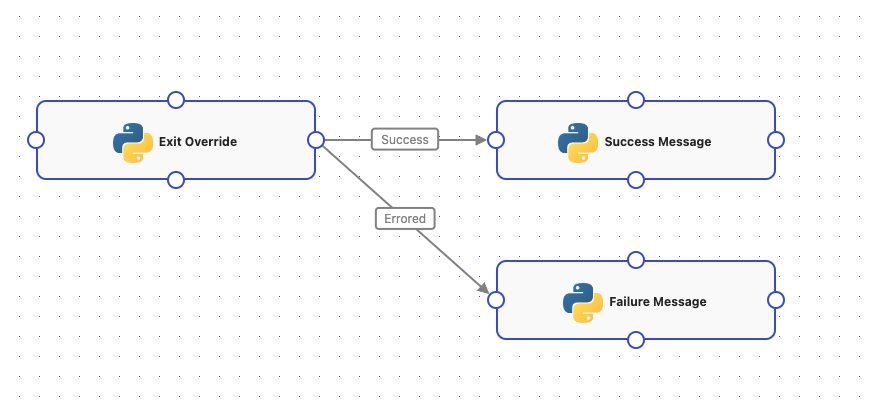
Override with Success Parameter
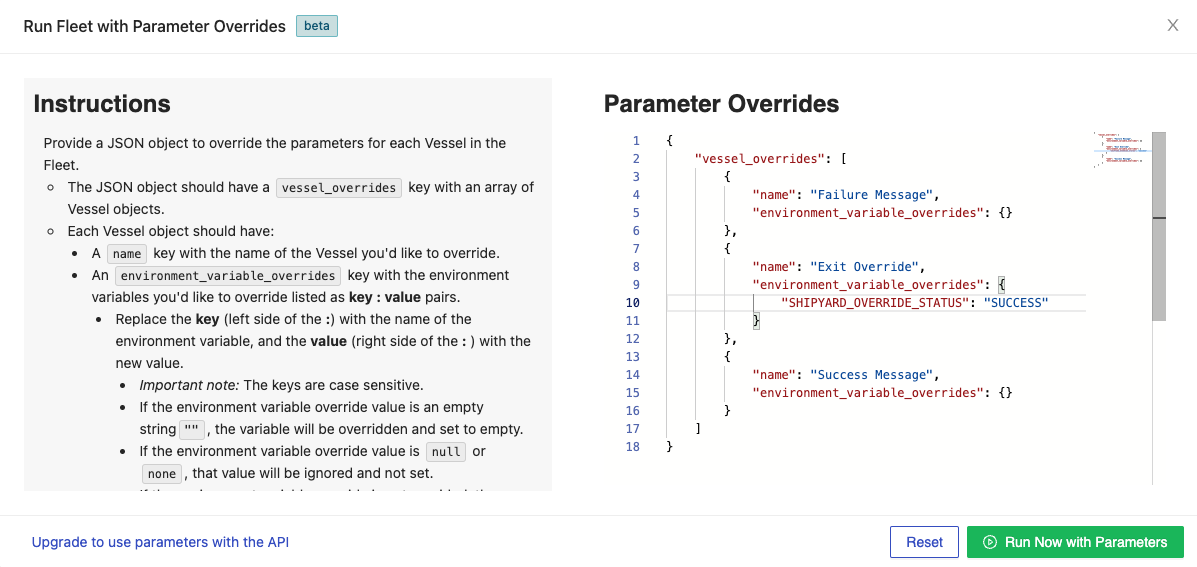
Log Overview
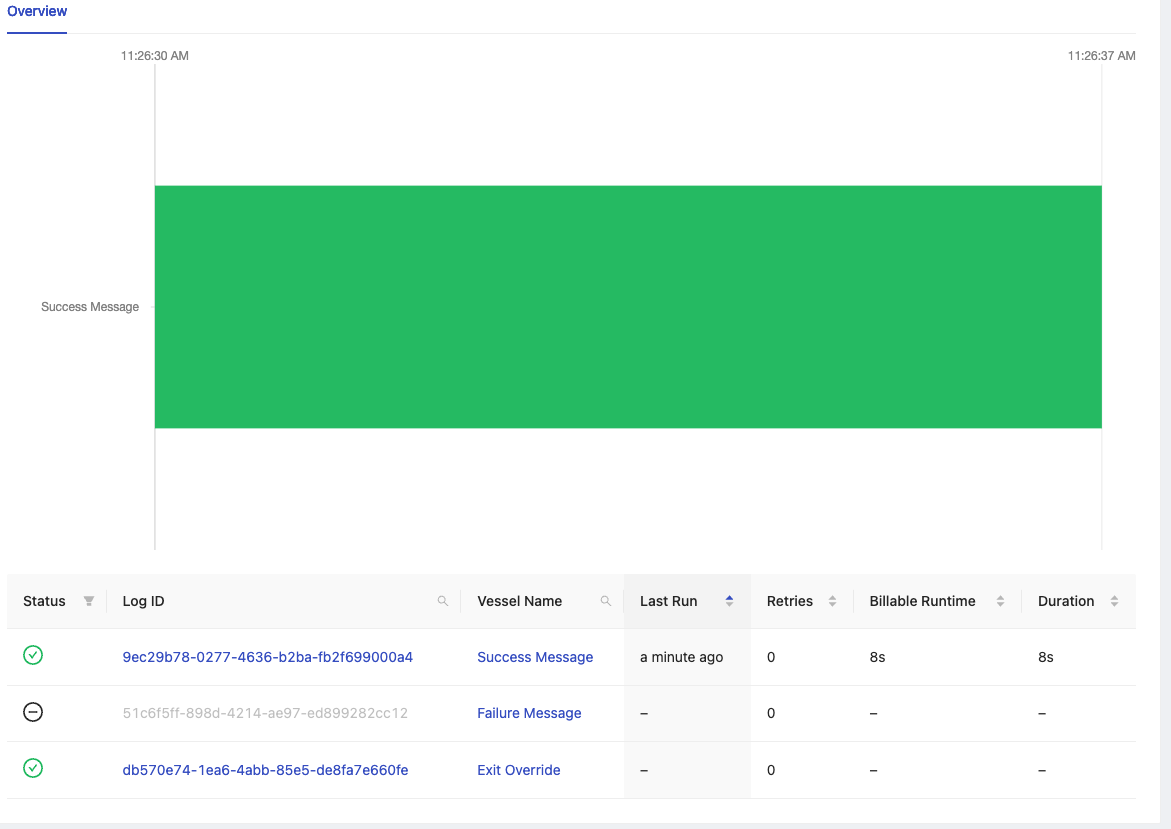
Success Override Log Output
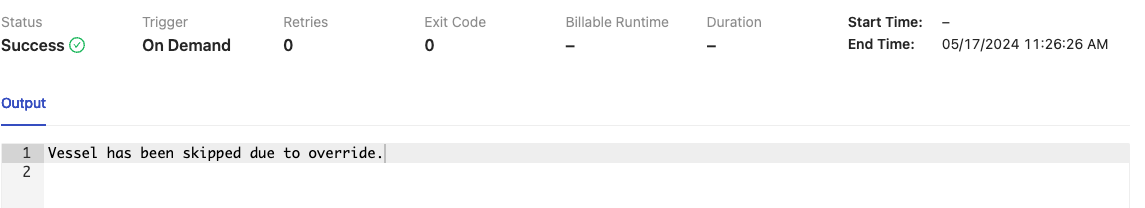
Override with Error Parameter
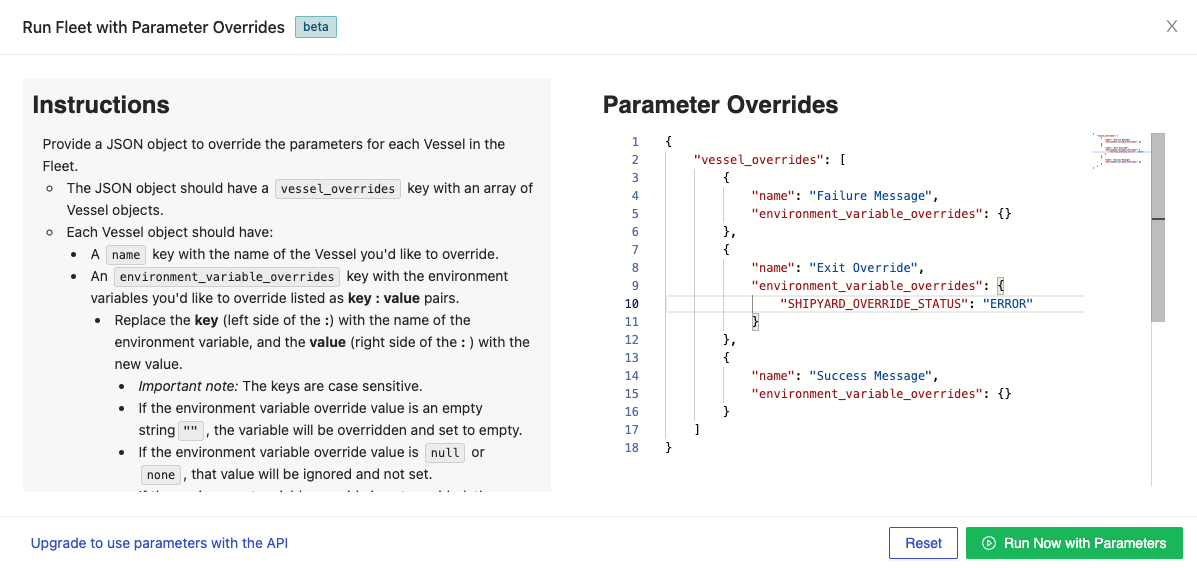
Error Override Log Output
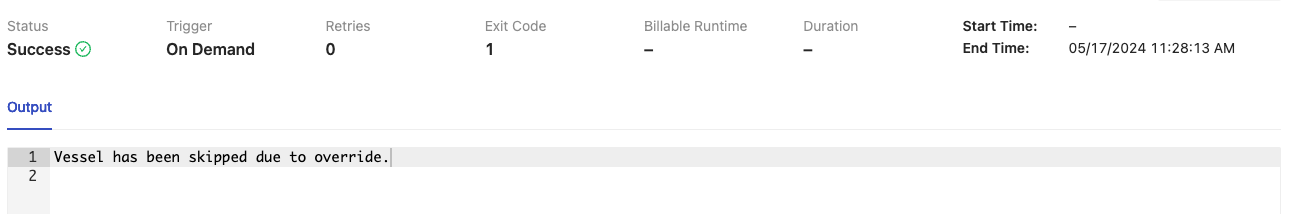
Limitations
- Fleets can only be kicked off in the middle if all prior vessels have the
SHIPYARD_OVERRIDE_STATUSproperly set