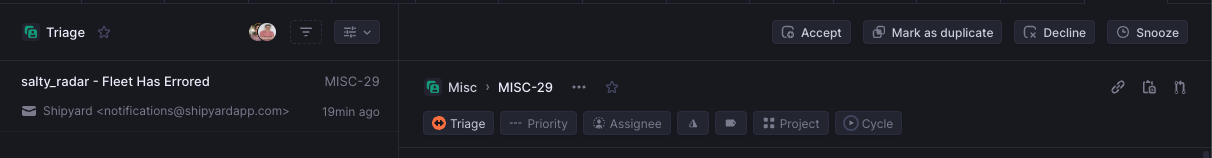How to Send Linear Issue Notifications
Overview
Notifications allow you to send messages via email to alert team members when your Fleet or Vessel is successful, errors out, or is run manually. Sometimes, you may want your notifications to go to Linear instead of email.
Steps
- Follow Linear's guide to create an email address that creates issues for a specific team.
- Add the email created in the previous step to the notifications field.
- Save your Fleet.
success
You've now successfully created a Linear issue notification!
Now, based on the options you chose, you will create an issue directly in the team associated with the email.