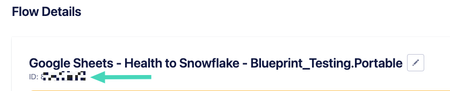Authorization
In order to authorize Platform to access your Portable Flows, you will need the following items:
- API Token
- Flow ID
API Token
In order to generate an API token, navigate to the account information page and select the API Keys tab:

In order to save the token in Platform, go to the Credentials option and setup and enter the API key in the field. This will automatically test the connection and if successful, will be saved for future use in Platform.
Flow ID
In order to obtain the Flow ID, proceed to the Flows section in Portable and select the Flow of choice. The ID will be present beneath the name of the selected Flow: