Airbyte Authorization
In order to get started with the Airbyte Blueprints, you will need an API token to get programmatic access. Additionally, dependning on the blueprint, you will need a Connection ID or Job ID for the syncs you wish to trigger or verify respectively.
Generating an Airbyte API Token
- Login to the Airbyte Developer Portal
- Navigate to the API Keys section
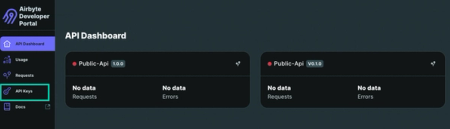
- Select New Api Key

- Name your API key and click Generate.
- Make sure to either copy the key or download it
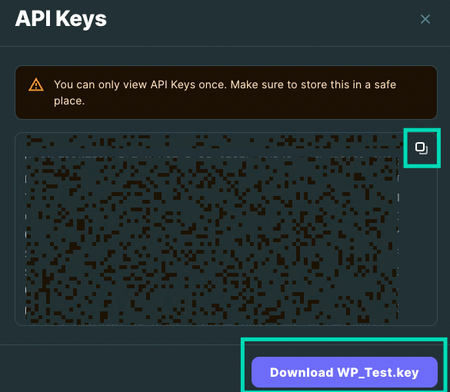
Getting Connection IDs
- Log in to your Airbyte Cloud instance
- Click on the connection you would like to sync

- The Connection ID can be acquired from the URL:

Getting Job IDs
- The job ID will be returned after triggering a sync via the API. The response will look something like this:
{
"jobId": 1234,
"status": "running",
"jobType": "sync"
}