Smartsheet Authorization
In order to allow Shipyard access to your Smartsheet instance, you will need a an API access token.
Creating an Access Token for existing account
- If you have an existing Smartsheet account, then go to the App & Integrations option in the bottom left corner
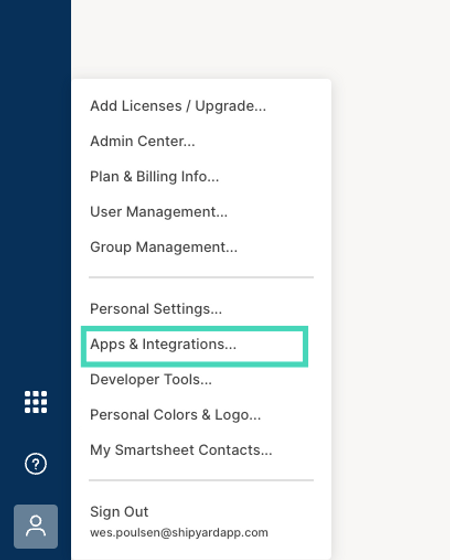
Select API Access and Generate new access token:
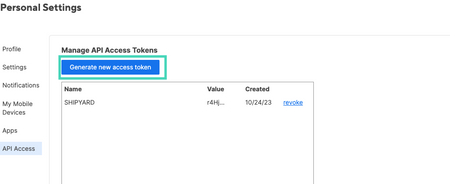
Save the access token somewhere secure
NOTE : You must be enrolled in the business or enterprise level plan for API access within Smartsheet.
Creating an Access Token within the Developer Sandbox
Smartsheet has a sandbox enviornment in which you can test out their API, though you won't be able to use your email associated with your existing Smartsheet account. To setup a developer account, visit this link and save the token that it generates.
Obtaining the Sheet ID
The sheet ID can be found by accessing the Sheet in the Smartsheet UI, then grabbing the identifier found in the URL strucutre after the app.smartsheet.com/sheets/ :
