API
Overview
The API allows for programmatic access to a subset of Shipyard's features. This allows users to write scripts and programs to directly interact with the Shipyard platform instead of through the UI interface.
Shipyard's API is currently only available to customers on paid plans.
Please Note
- The API is subject to change. The API is tightly coupled with the front end of the application, which is subject to change between releases. While endpoints usually won’t change that much, if you write code to use the API, you might have to update it in the future.
- The API isn’t versioned. This means that functionality can change version to version, so don’t expect to stay on a particular version of Shipyard in order to use a “stable” API.
Authorization
In order to interact with the API, an API key is required.
- Navigate to your user's Settings page
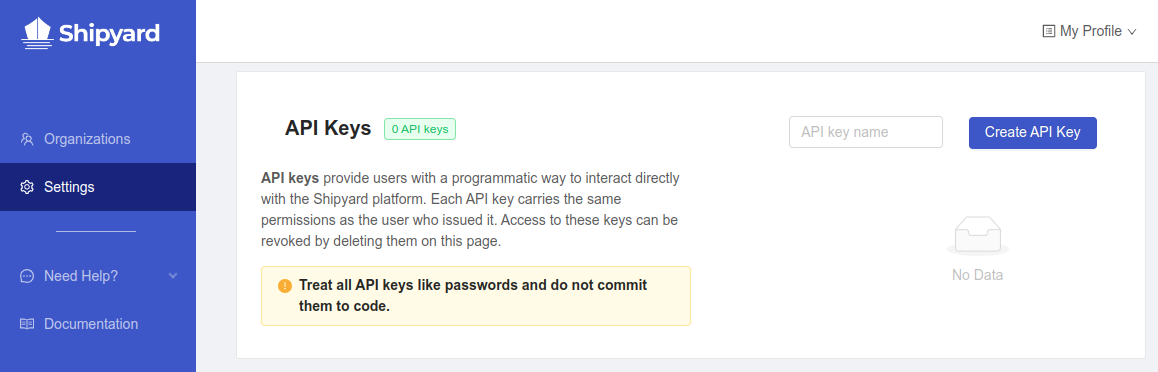
- On the right side of the page, enter a name in the API key name text field
- Click the Create API Key button
- Copy the generated API key value - this is the only time the value will be available
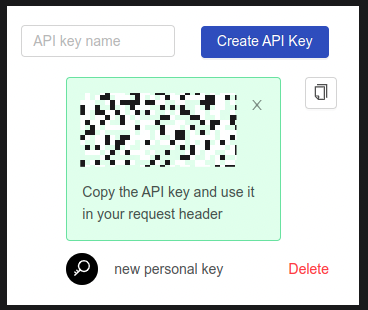
Treat all API keys like passwords and do not commit them to code or share them with unauthorized parties
Access for an API key can be revoked by clicking the Delete button next to its name in the list.
Endpoints
These are the currently available endpoints as well as example requests and responses. Note that the ID values would be substituted for the actual UUID values in a real-world request. The API key is the example one generated in the Authorization section above.
The response code snippets have been truncated for brevity.
List Organizations
Request
- Bash
- Python
curl https://api.app.shipyardapp.com/orgs --header "X-Shipyard-API-Key: <api_key>"
import requests
headers = {
'X-Shipyard-API-Key': '<api_key>',
}
response = requests.get('https://api.app.shipyardapp.com/orgs', headers=headers)
Response
{
"data_kind": "organizations",
"data": [
{
"id": "<org_id>",
"name": "example organization",
"created_at": "2019-08-22T21:53:30.095954Z",
...
}
]
}
List Organization Fleets
Request
- Bash
- Python
curl https://api.app.shipyardapp.com/orgs/<org_id>/fleets --header "X-Shipyard-API-Key: <api_key>"
import requests
headers = {
'X-Shipyard-API-Key': '<api_key>',
}
response = requests.get('https://api.app.shipyardapp.com/orgs/<org_id>/fleets', headers=headers)
Response
{
"data_kind": "fleets",
"data": [
{
"org_id": "<org_id>",
"id": "<fleet_id>",
"name": "confident_oyster",
"pallet_ids": [
"<vessel_id>"
],
"created_at": "2022-07-21T21:37:30.623386Z",
"vessel_dag": {
"vertices": [
"<vessel_id>"
],
"versions": [
1
],
"edges": []
},
...
}
]
}
Get Fleet
Request
- Bash
- Python
curl https://api.app.shipyardapp.com/orgs/<org_id>/projects/<project_id>/fleets/<fleet_id> --header "X-Shipyard-API-Key: <api key>"
import requests
headers = {
'X-Shipyard-API-Key': '<api key>',
}
response = requests.get(
'https://api.app.shipyardapp.com/orgs/<org_id>/projects/<project_id>/fleets/<fleet_id>',
headers=headers,
)
Response
The Fleet is returned in FAC YAML format.
name: example fleet
vessels:
first_vessel:
...
Upsert Fleet
Request
- Bash
- Python
curl -X PUT https://api.app.shipyardapp.com/orgs/<org_id>/projects/<project_id>/fleets --data-binary @fleet.yaml --header "Content-type: application/yaml" --header "X-Shipyard-API-Key: <api_key>"
import requests
headers = {
'Content-type': 'application/yaml',
'X-Shipyard-API-Key': '<api_key>',
}
with open('fleet.yaml', 'rb') as f:
data = f.read()
response = requests.put(
'https://api.app.shipyardapp.com/orgs/<org_id>/projects/<project_id>/fleets',
headers=headers,
data=data,
)
The contents of fleet.yaml would be in the required FAC format.
Response
The Fleet is returned in FAC YAML format.
name: example fleet
vessels:
first_vessel:
...
List Fleet Runs
Request
- Bash
- Python
curl https://api.app.shipyardapp.com/orgs/<org_id>/projects/<project_id>/fleets/<fleet_id>/runs --header "X-Shipyard-API-Key: <api_key>"
import requests
headers = {
'X-Shipyard-API-Key': '<api_key>',
}
response = requests.get(
'https://api.app.shipyardapp.com/orgs/<org_id>/projects/<project_id>/fleets/<fleet_id>/runs',
headers=headers,
)
Response
The Fleet Runs are returned in CSV format.
Fleet ID,Fleet Name,Fleet Version,...
fleet_id,example fleet,1,...
Below is a reference table for the Fleet Runs CSV.
| Column | Description |
|---|---|
| Fleet ID | The UUID of the associated Fleet |
| Fleet Name | The name of the associated Fleet |
| Fleet Version | The version number of the associated Fleet |
| Fleet Log ID | The UUID of the Fleet Run log |
| Status | The status the Fleet Run completed in |
| Start Time | The time the Fleet Run started |
| End Time | The time the Fleet Run ended |
| Duration | The length of time the Fleet Run ran for |
| Billable Runtime | The length of time the Fleet Run ran the customer will be billed for |
| Vessels Count | The number of Vessels in the associated Fleet |
| Trigger | The method the Fleet Run was started by |
Trigger Fleet Runs
Request
This request triggers a fleet to run with the option to override environment variables. It will always trigger the latest version of the fleet.
- Bash
- Python
curl -X POST https://api.app.shipyardapp.com/orgs/<org_id>/projects/<project_id>/fleets/<fleet_id>/fleetruns --header "X-Shipyard-API-KEY: <api_key>" -data '{json_data}'
import requests
headers = {
'Accept': 'application/json',
'X-Shipyard-API-Key': '<api_key>',
'Content-Type': 'application/json',
}
json_data = {{json_data}}
response = requests.post(
'https://api.app.shipyardapp.com/orgs/<org_id>/projects/<project_id>/fleets/<fleet_id>/fleetruns',
headers=headers,
json=json_data,
)
As an example, the contents of json_data are:
- Bash
- Python
{
"vessel_overrides": [
{
"name": "Vessel A",
"environment_variable_overrides": {
"ENV_VAR_1": "One",
"ENV_VAR_2": "Two",
"ENV_VAR_3": "Three",
"explicit_empty": "",
"explicit_do_not_set": null
}
},
{
"name": "Vessel B",
"environment_variable_overrides": {
"ENV_VAR_A": "Apple",
"ENV_VAR_B": "Blossom",
"ENV_VAR_C": "Chai"
}
}
]
}
{
"vessel_overrides": [
{
"name": "Vessel A",
"environment_variable_overrides": {
"ENV_VAR_1": "One",
"ENV_VAR_2": "Two",
"ENV_VAR_3": "Three",
"explicit_empty": "",
"explicit_do_not_set": None
}
},
{
"name": "Vessel B",
"environment_variable_overrides": {
"ENV_VAR_A": "Apple",
"ENV_VAR_B": "Blossom",
"ENV_VAR_C": "Chai"
}
}
]
}
There are several things to note regarding the json payload.
The
namevalue is the name of the Vessel that you'd like to override.environment_variable_overridesare the environment variables you'd like to override.Replace the left-hand side with the name of the environment variable you'd like to override and the right-hand side with the new value.
Note: This is case sensitive.
If the environment variable override value is an empty string
"", the variable will be overridden and set to empty.If the environment variable override value is
nullornone, that value will be ignored and not set.If the environment variable override is not provided, the value set in the UI will be used.
Response
The response is returned in JSON format.
{
"request" : {
"id" : "955939cc-2b90-4b8e-bf23-7375cd87822b"
},
"data" : {
"fleet_id" : "cc3737df-06ee-431a-8f87-1e79f1eed6d6",
"project_id" : "d1680f76-3b3c-420e-bbf3-9d62c6a2b450",
"org_id" : "2d52c575-989e-4642-bc63-c63408ee3fd8",
"fleet_run_id" : "ad4d4655-91fd-4499-9a1a-06d6e8a433d4"
},
"log": "https://api.app.shipyardapp.com/<org_name>/projects/<project_id>/fleets/<fleet_id>/logs/<fleet_run_id>"
}
After a successful Fleet run trigger, the Fleet will run with the environment variables defined in the payload being overridden.
List Voyages
Request
This request returns 3 days of the Voyages in the requested Organization.
- Bash
- Python
curl https://api.app.shipyardapp.com/orgs/<org_id>/voyages --header "X-Shipyard-API-Key: <api_key>"
import requests
headers = {
'X-Shipyard-API-Key': '<api_key>',
}
response = requests.get('https://api.app.shipyardapp.com/orgs/<org_id>/voyages', headers=headers)
Response
The Voyages are returned in CSV format.
Fleet ID,Fleet Name,Fleet Version,...
fleet_id,example fleet,1,...
Below is a reference table for the Fleet Runs CSV.
| Column | Description |
|---|---|
| Fleet ID | The UUID of the Fleet |
| Fleet Name | The name of the Fleet |
| Fleet Version | The version number of the Fleet |
| Fleet Log ID | The UUID of the Fleet log |
| Fleet Log Trigger | The method the Fleet was started by |
| Fleet Log Status | The status the Fleet completed in |
| Vessel Log ID | The UUID of the Vessel log |
| Vessel Status | The status the Vessel completed in |
| Vessel Name | The name of the Vessel |
| Vessel Trigger | The method the Vessel was started by |
| Retries | The number of times the Vessel attempted to run |
| Exit Code | The final exit code for the Vessel final run |
| Vessel Start Time | The time the Vessel started |
| Vessel End Time | The time the Vessel ended |
| Duration | The length of time the Fleet ran for |
| Billable Runtime | The length of time the Fleet ran the customer will be billed for |
Create External File
Request
This request is used to upload a file containing the code to be executed as part of a Vessel. Note that it is a prerequisite for Create Blueprint and optionally Updated Blueprint endpoints below.
- Bash
- Python
curl -X POST https://api.app.shipyardapp.com/orgs/<org_id>/temporary_external_files --header "X-Shipyard-API-Key: <api_key>" -F file=@script.py
import requests
headers = {
'X-Shipyard-API-Key': '<api_key>',
}
files = {
'file': open('script.py', 'rb'),
}
response = requests.post(
'https://api.app.shipyardapp.com/orgs/<org_id>/temporary_external_files',
headers=headers,
files=files,
)
As an example, the contents of script.py are:
print('hello, world!')
Response
The response is returned in JSON format.
{
"data":{
"RequestID":"<request_id>",
"ExternalFile":"s3://production-shipyard-uploads-tmp/tmp/organizations/<org_id>/requests/<request_id>.sefv2_<file_id>"
}
}
The request ID and external file URL will both be used in subsequent requests to the API.
Create Blueprint
Request
The request creates a new Organization Blueprint under the specified Organization.
- Bash
- Python
curl -X POST https://api.app.shipyardapp.com/orgs/<org_id>/blueprints --header "X-Shipyard-API-Key: <api_key>" -d @blueprint.json
import requests
headers = {
'X-Shipyard-API-Key': '<api_key>',
'Content-Type': 'application/x-www-form-urlencoded',
}
blueprint_file = open('blueprint.json')
blueprint_data = blueprint_file.read().replace('\n', '').replace('\r', '').encode()
response = requests.post(
'https://api.app.shipyardapp.com/orgs/<org_id>/blueprints',
headers=headers,
data=blueprint_data,
)
As an example, the contents of blueprint.json are:
{
"name": "test blueprint",
"synopsis": "example synopsis",
"description": "example description",
"state": 3,
"pallet_type": 2,
"pallet_config": {
"version": "3.7",
"command": {
"program": "python3",
"file_to_run": "script.py"
},
"external_file": {
"temp": {
"file_name": "script.py",
"id": "<request_id>",
"url": "s3://production-shipyard-uploads-tmp/tmp/organizations/<org_id>/requests/<request_id>.sefv2_<file_id>"
}
}
},
"spec_list": [
{
"display_name": "First Input",
"name": "FIRST_INPUT",
"type": 1,
"required": false,
"placeholder": "Enter a first input",
"description": "A first input",
"default": "example_value",
"type_spec": {
"multiline": false
}
}
],
"retry_strategy": {
"number_of_retries": 3,
"ttr": 900
},
"runtime_timeout": 2700,
"exclude_exit_code_ranges": [
[1,1],
[3,5]
]
}
There are several things to note regarding the blueprint.json payload.
statevalue options are1(Disabled),2(Draft), and3(Enabled).pallet_typevalue options are2(Python),3(Bash), and7(Node).programvalue options arepython3,bash, andnodeand should correspond withpallet_type.typefor aspec_listobject value options are1(String),2(Integer),3(Floating),4(Boolean),5(Date),6(Select),7(Password),8(External file). Forselectinput types, thetype_specfield will be an array of objects containingnameandvaluefields and adefaultselection must be made corresponding to one of the objectnamefields.number_of_retriescan be between0and24.ttrcan be between0and3600in increments of300.runtime_timeoutcan be between300and3600.exclude_exit_code_rangesmay contain an array of arrays each with two integers between1and255- in the example above, the exit codes1,3,4, and5are ignored.external_fileholds atempfield with an object withidandurlkeys - these are populated using theRequestIDandExternalFilevalues from the Create External File response above in this example.
Response
The response is returned in JSON format. Below is a truncated example of the output.
{
"data_kind": "blueprint",
"data": {
"org_id": "<org_id>",
"id": "<blueprint_id>",
...
Update Blueprint
Request
This updates an existing Blueprint and has many similarities with the Create Blueprint endpoint above.
- Bash
- Python
curl -X POST https://api.app.shipyardapp.com/orgs/<org_id>/blueprints/<blueprint_id> --header "X-Shipyard-API-Key: <api_key>" -d @blueprint_updates.json
import requests
headers = {
'X-Shipyard-API-Key': '<api_key>',
'Content-Type': 'application/x-www-form-urlencoded',
}
blueprint_file = open('blueprint.json')
blueprint_data = blueprint_file.read().replace('\n', '').replace('\r', '').encode()
response = requests.post(
'https://api.app.shipyardapp.com/orgs/<org_id>/blueprints/<blueprint_id>',
headers=headers,
data=blueprint_data,
)
The same blueprint.json payload options in Create Blueprint maybe be used in Update Blueprint however pallet_type cannot change and the pallet_config field temp may be updated with new id and url values if a new external file has been generated via Create External File above.
Any fields omitted from blueprint_updates.json will not be updated in the request. In order to update the spec_list, you will need to include the id key and value from the Create Blueprint response above in the relevant spec_list object. Any spec_list objects in the array that do not include an id field will be attempted to be added as new input variables.
Response
The response is returned in JSON format. Below is a truncated example of the output.
{
"data_kind": "blueprint",
"data": {
"org_id": "<org_id>",
"id": "<blueprint_id>",
...